Whenever someone tags you in their Instagram story, you can reply by reposing the story on your feed. Reposting stories is a great way to increase engagement in your account. But many users still don’t know how to repost a story on Instagram.
There is no rocket science involved in reposting a story. Read on and learn how to repost stories on Instagram, along with some top-notch ideas to increase engagement on your stories.
Instagram has a simple interface that allows you to easily repost an Instagram story in which you are tagged. The steps for the same are given below:
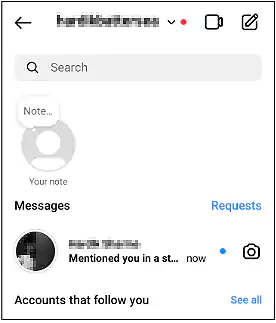
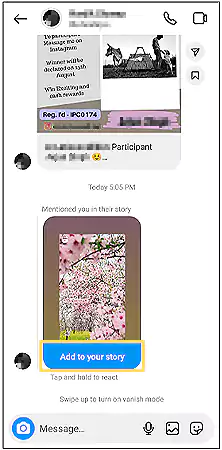
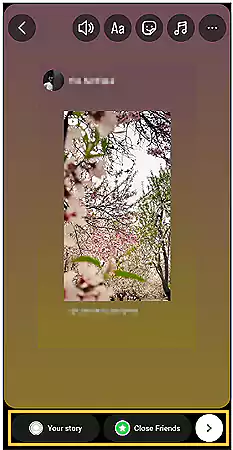
Additionally, you can directly open the story of the person who has tagged you and tap on the Add to Your Story button visible at the bottom in the blue bar.
Instagram also allows you to edit the close friends list here to share the story with the selected friends.
Something you should know is that you can only repost the stories that you have been tagged in. If you want to reshare a story on your profile that you have not been tagged in, take a screenshot or screen record the post, and then share it normally with your story. Apart from this, you can use several third-party apps or sites to download the story and then share it on your story.
Here is how to share someone’s story with your story on Instagram when you are not tagged:

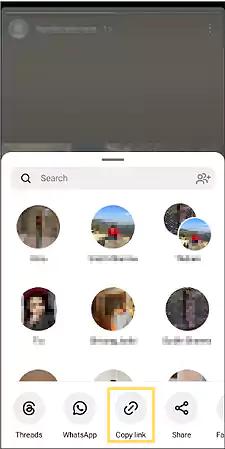
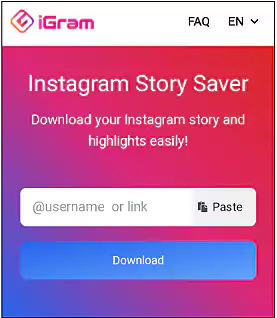
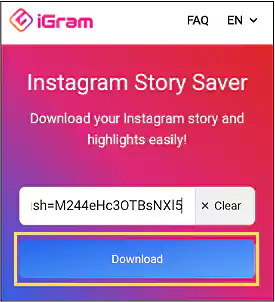
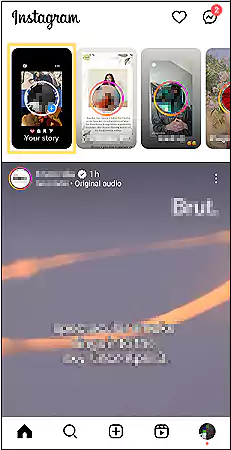
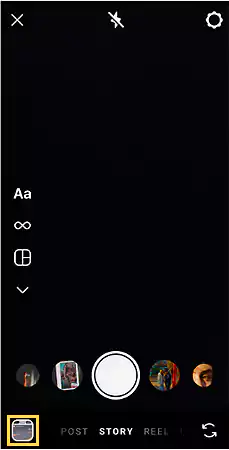
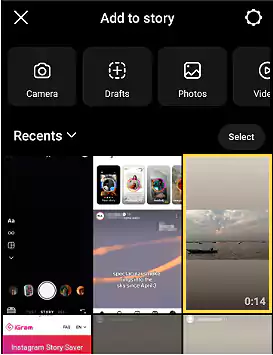
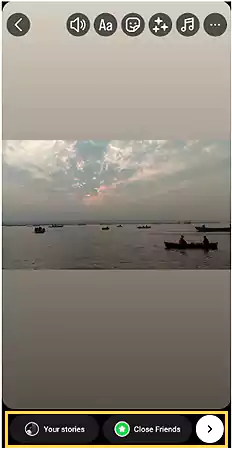
You can edit the story using various Instagram tools and then watch it from your Instagram account’s story section.
Do you know?
If the creator has allowed it, then you can also download the reel directly from Instagram on your device and then repost it.
If you want to repost someone’s reel or photo on your story, this can be done without permission. The process for it is similar to sharing your post with your story. Here’s how you can do it:
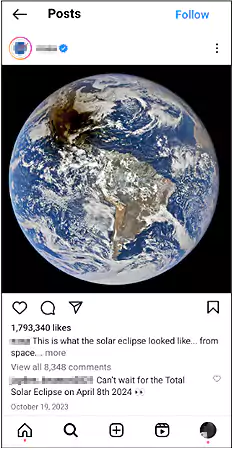
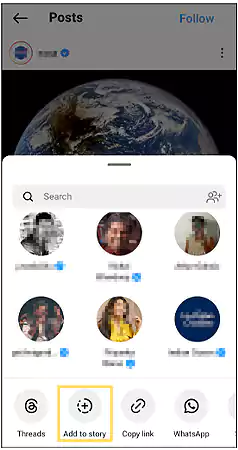
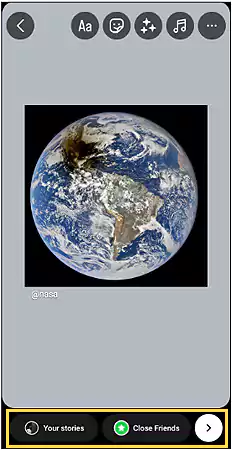
If you want to increase engagement on your account, you have to deliver something valuable to the viewers. Reposting a story is not enough; you need to add your flavor to make it more interesting and appealing. Here are some tips that can help you engage your audience with your story and increase your likes and followers:
Adding hashtags to your story attracts viewers to your niche and enhances their engagement. You can either add them in the text form or use a hashtag sticker.

You can use various tools to make your reposted story unique and attractive by using different features like stickers, GIFs, text, effects, polls, quizzes, timers, music, and so on.
Never forget to add mentions to the account whose story or post you are resharing. Instagram automatically tags the account if you’re reposting a post or a tagged story. But it is required to be done manually if you have downloaded the story and then shared it on your story.
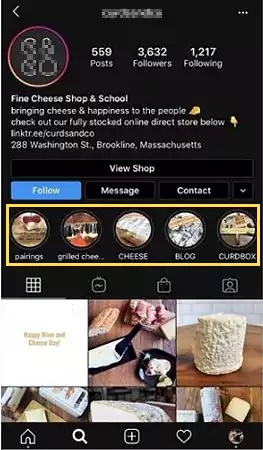
Highlights allow you to keep the stories on your profile for longer than the standard 24 hours and group them. You can add a story to your highlights simply by tapping on the three vertical dots icon on the story > Select Highlight > Add to an old highlight or create a new one. This story will now appear in the selected highlight on your profile.
Additionally, you should use high-quality content that your viewers want to see, amplify collaborations, and diversify the content.
We discussed how to repost a story on Instagram, whether you’re tagged or not. By reposting the stories, you can boost engagement on your account, make the followers feel valuable, and enrich your profile. In case of any trouble, you can contact the Instagram Help Center.
So, now that you know how to repost on Instagram, follow Instagram trends and show your creativity to the world!
It is possible when you’re not tagged in the post or the user has disabled the reshare option from his/her story.
To repost a story on Instagram in which you’re not tagged, take a screenshot of the story or download the story using the third-party app/site and then share it normally.
To tag someone in an already posted story:
To repost a current or previous story to your post, follow these steps:
To repost the story of a private account you’re tagged in: