Instagram Notes is an interactive feature that allows users to make their friends and family aware of their whereabouts, ideas, and accomplishments. It makes sharing information with your loved ones easy without having to put major effort into creating a story, post, or reel.
Further, it’s used as a mass communication tool for various things, like getting RSVPs for an event or informing people about the way you are feeling. Intrigued to know all about this feature? Stay with us till the end to learn how Notes on Instagram work!
Launched on 13th December 2022, IG Notes is still a formally new feature, it helps users provide updates to the people they follow back in a 60-character message for 24 hours. That means you and your friend must follow each other to see and interact with each other’s notes.
It is an efficient tool of mass communication to inform and inquire about your query from multiple people at once. For example, you want to RSVP on who is attending your party. You can simply put a note saying, “RSVP for the party today!”
This way, your guests can reply to that single message with a yes or no. Other than this, you can also use it as a way to express how you are feeling or to whom you are supporting today’s match.
Want to try your hands on creating a note on Gram? Keep reading to find out!
Here is how you can create IG notes in the easiest way possible!

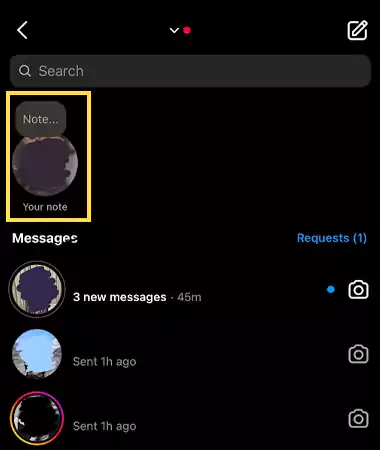
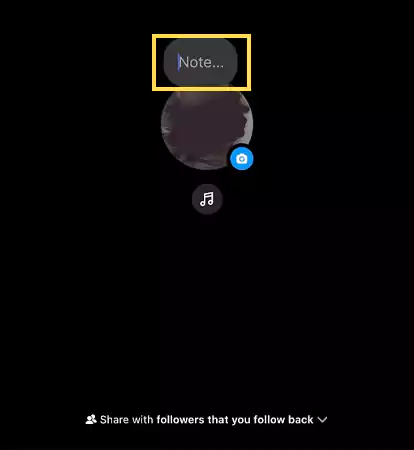
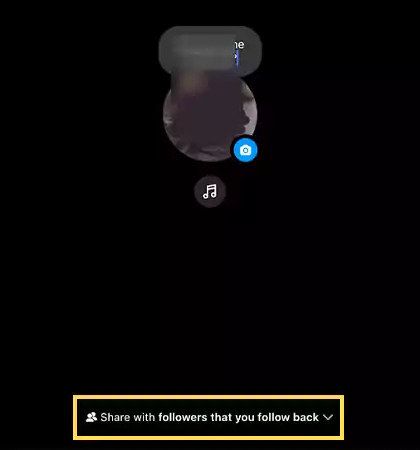
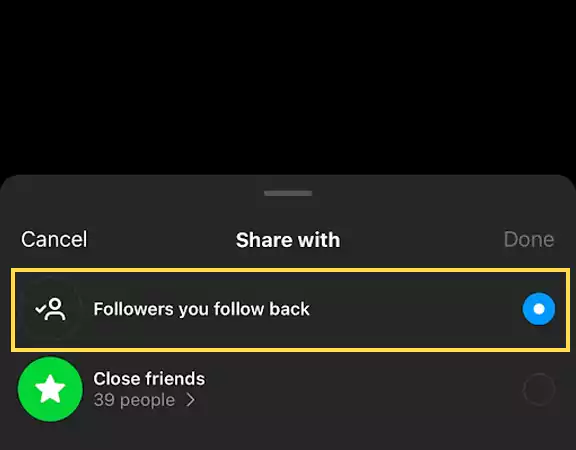
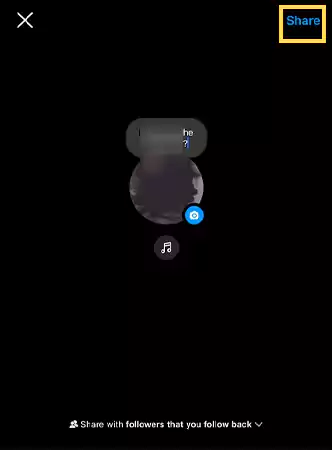
Remember ❗
You can only create one Note 💭 at a time. However, if you want to create a new one, the existing Note needs to be deleted. To do this, tap on Your Note>>in the pop-up>>Leave a New Note.
Using these steps, you can easily upload a note on Instagram. Other than sharing thoughts or asking about plans, now you have the option to add music as well as video to your notes.
To add music to your IG Notes, follow the subsequent steps,

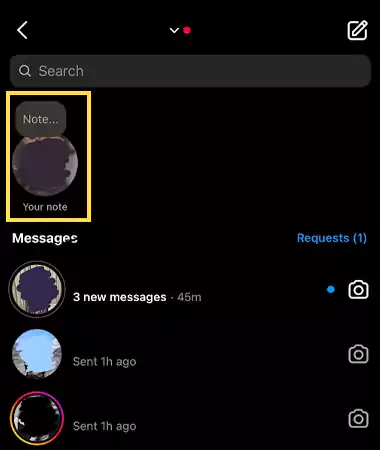
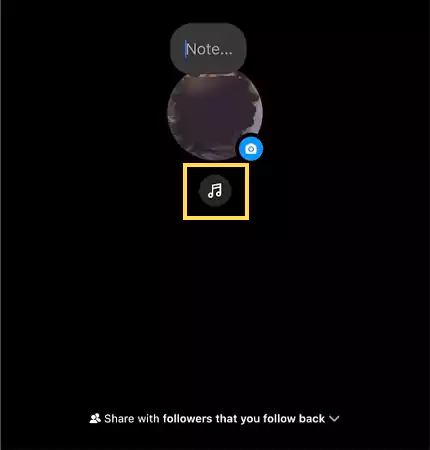
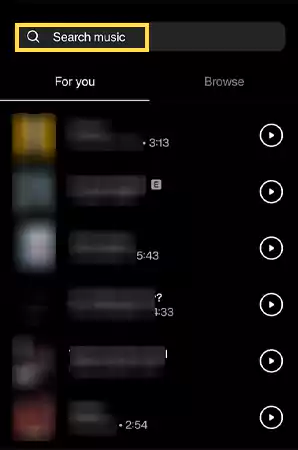
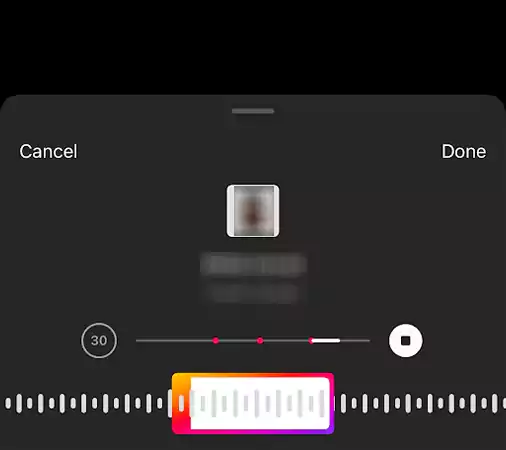
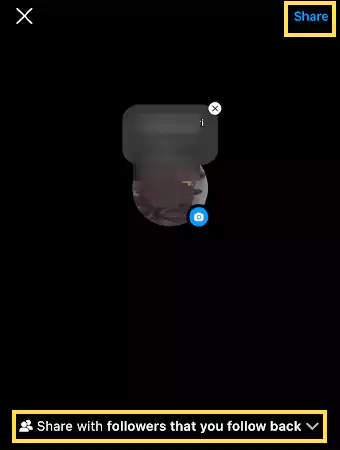
Follow these steps to add a video to your IG Notes,

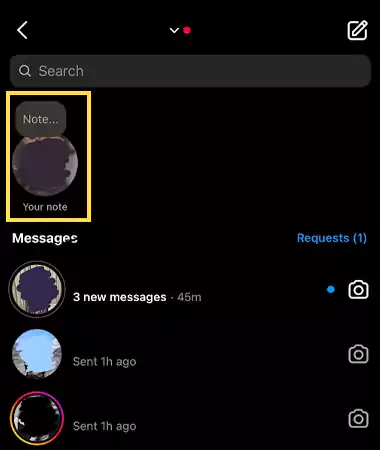
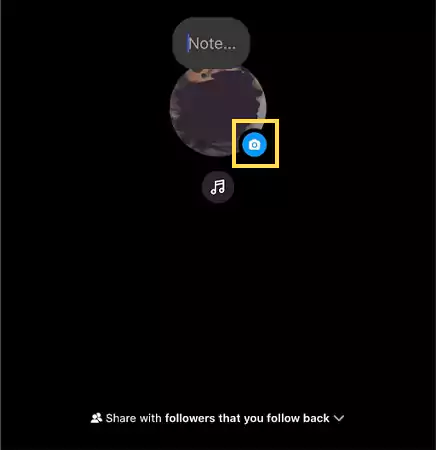
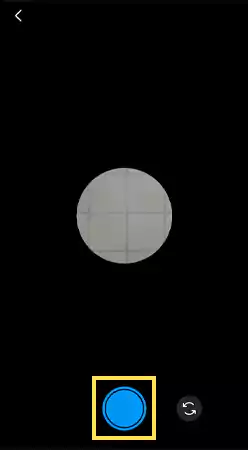
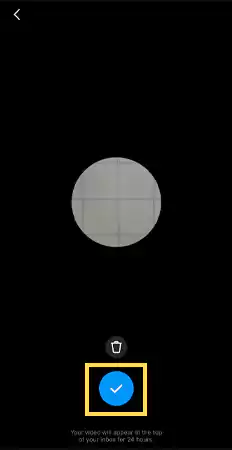
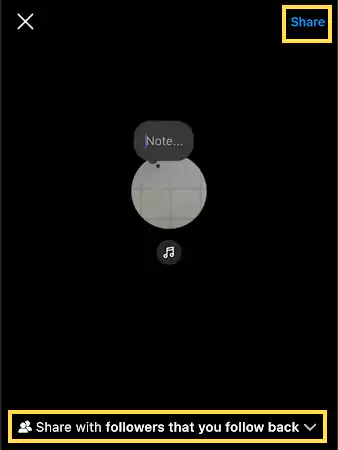
These steps will help you add music and videos to a note. Moreover, you can also combine all three (write-up, music, and video) to create a single note on Instagram.
To view and respond to a friend’s note on Instagram, simply,

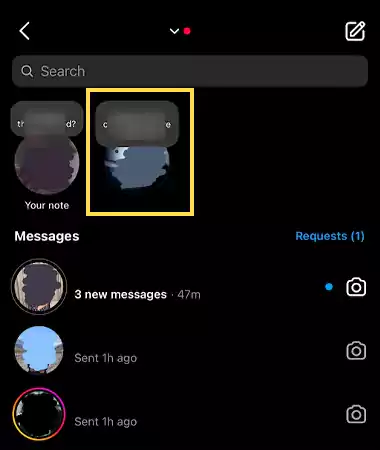
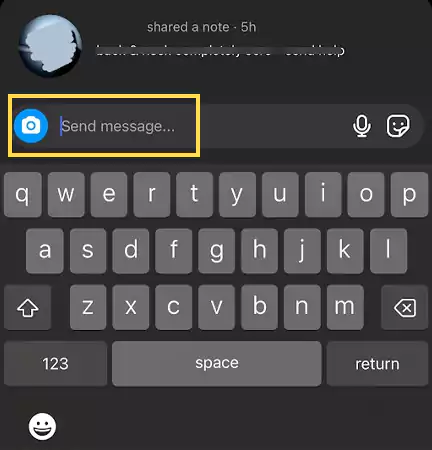
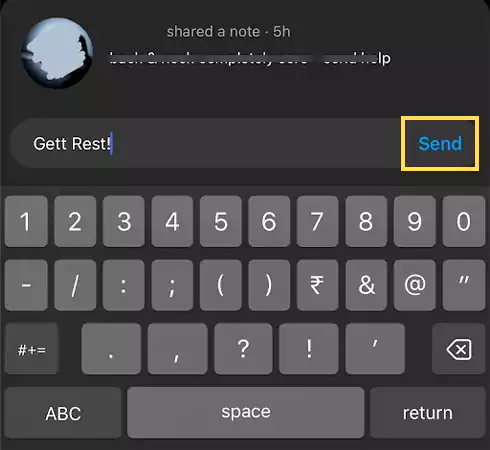
Follow these easy steps to delete your note on Instagram,

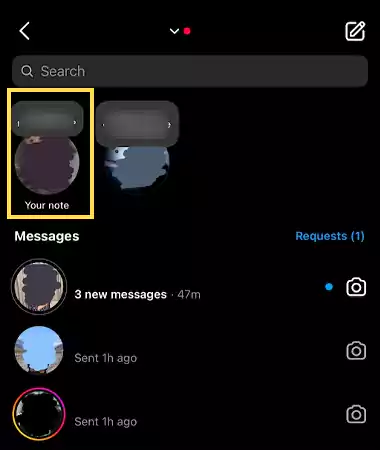
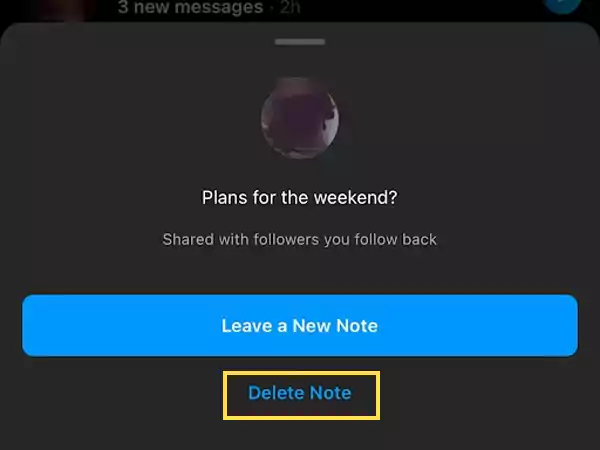
If you want to replace the existing note, you can simply click Leave a New Note instead of deleting it.
Are you bothered by unnecessary notes and want to get rid of them?
Follow these uncomplicated steps to mute your friend’s note on IG:
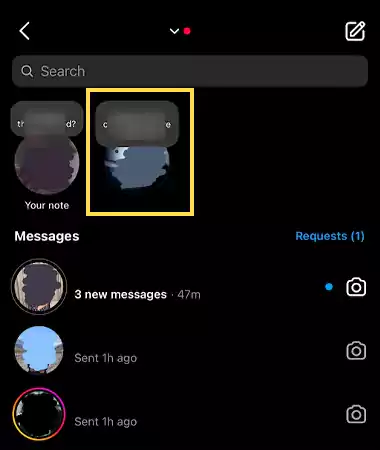
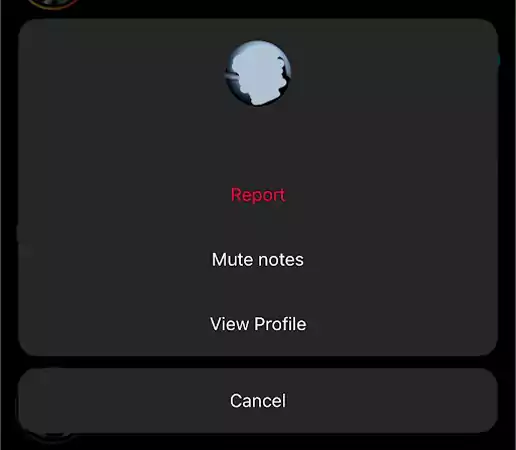
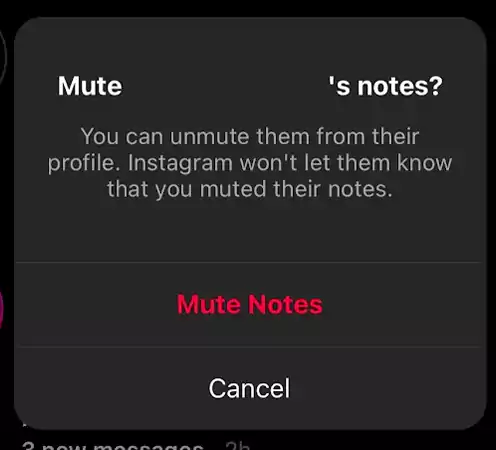
In case, you have rage-muted someone’s notes and want to unmute them now, follow the steps in the following section.
Below are the steps required to unmute friend’s notes on Instagram,
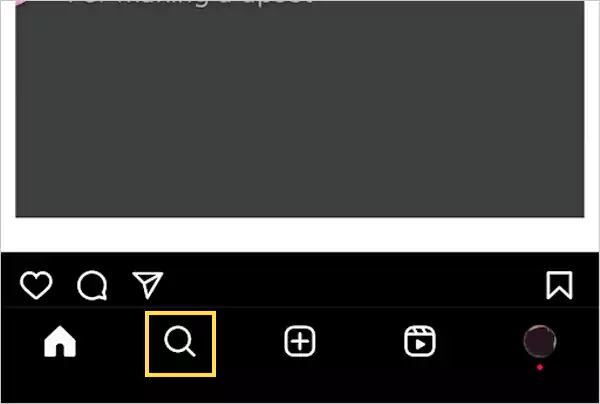
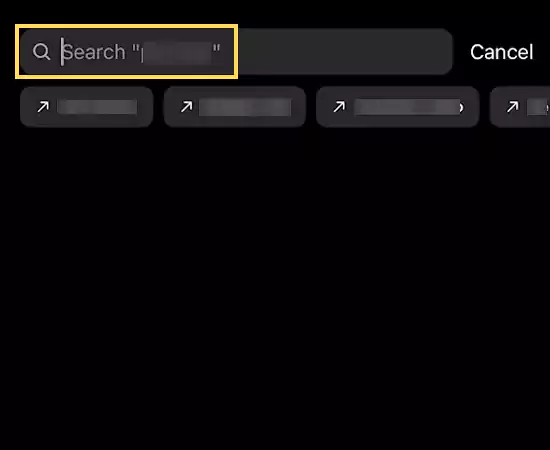
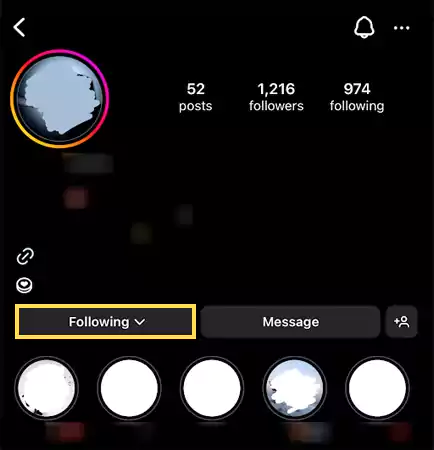
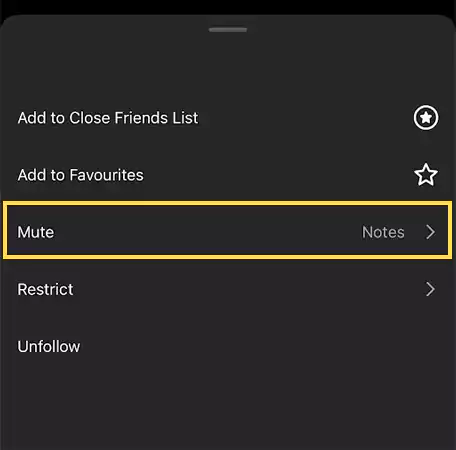
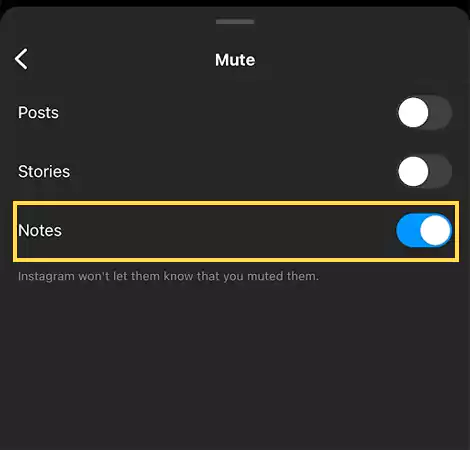
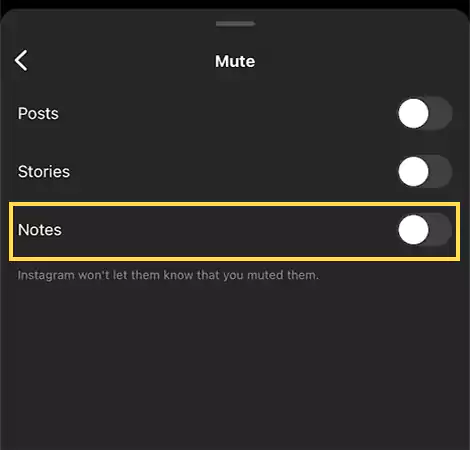
Uploading notes on Instagram offers various benefits, such as:
These are the few features people get to enjoy while using the notes feature on Instagram.
Notes on Instagram is a fun and uncomplicated way of communicating, whether it is telling people about a life update or informing them regarding a major issue. Apart from a regular user, content creators are the ones who get the most out of this feature, as it offers them privacy.
Moreover, it is one of the best features for the creators, as they get to inform their circle about life’s happenings without having to make another account or add their circle to a specified close friend’s list.
Happy Noting! ✍🏻
Sharing a note on Instagram refers to uploading a note on Gram, using the Notes feature. This is an interactive feature that allows you to update your friends and family on your life updates.
The Notes you upload on Instagram can be viewed by the people you follow back on the social media platform. However, if you select “share with close friends”, then only people on your close friend list can see your notes.
While sharing an IG Note, the user gets to choose between “Followers they follow back” and their “Close Friends” list.
No, you cannot see who has viewed your Instagram Notes.